Download Virtual Box
Download Oracle Virtual Box for mac.
Install Virtual Box
Open the downloaded file:
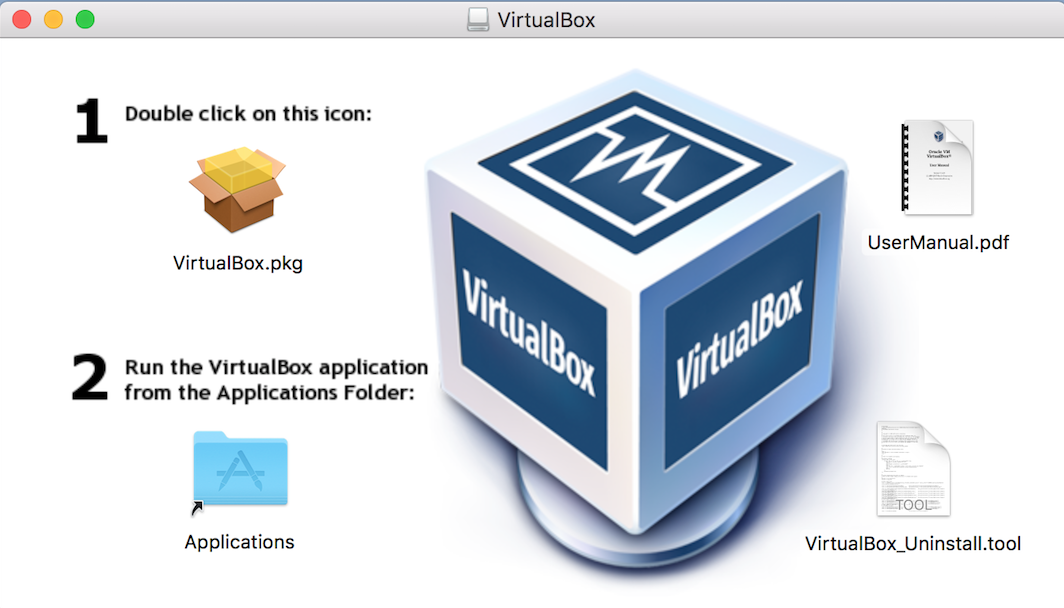
Double clicking the “Virtualbox.pkg” icon will start the installation:
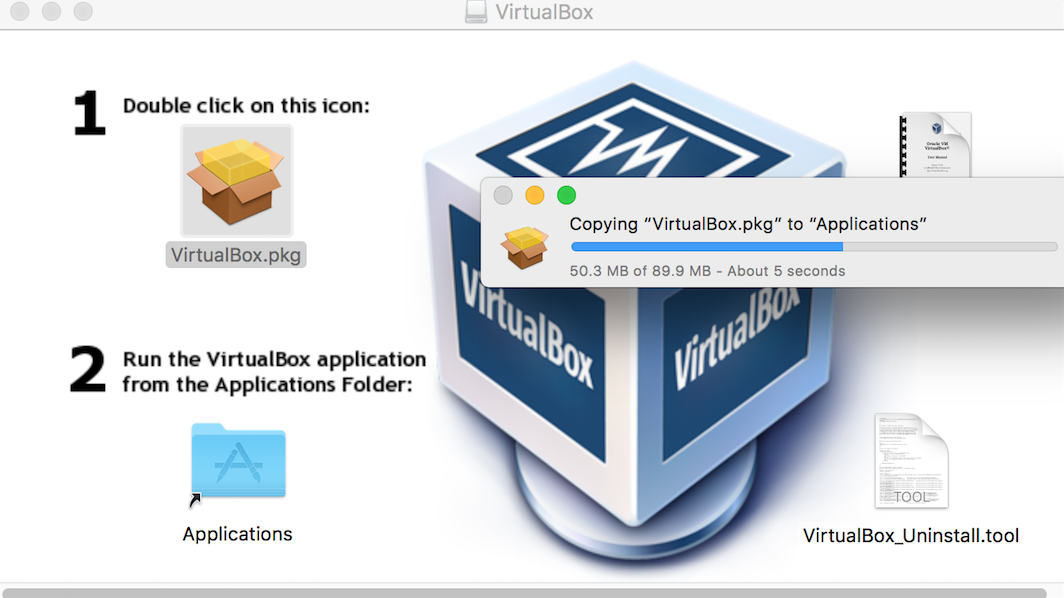
Confirm that you want to install VirtualBox by clicking on “Continue”:
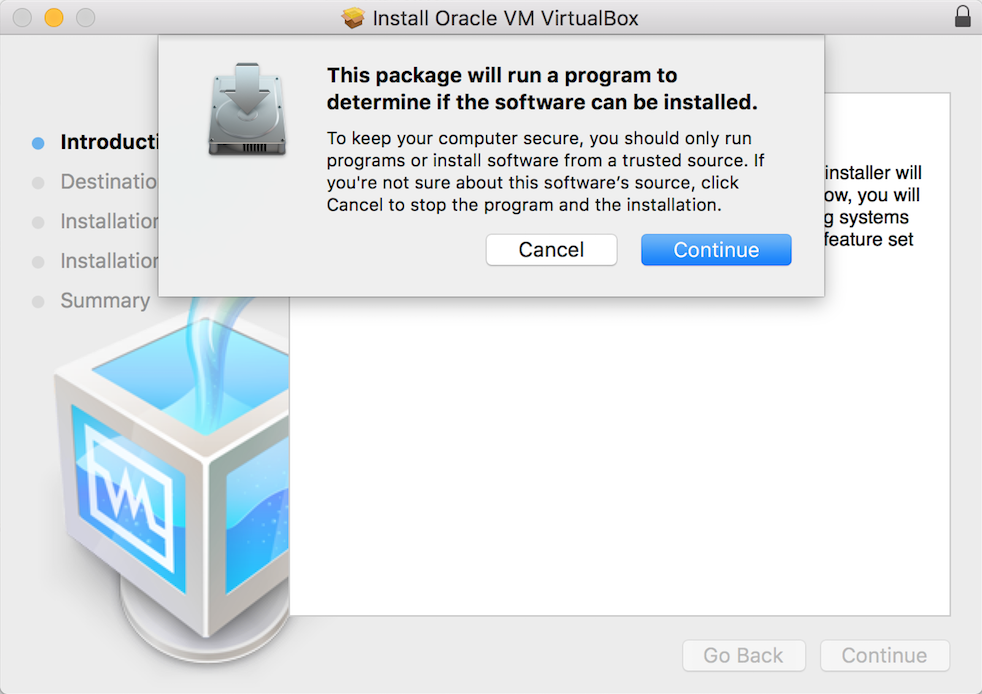
VirtualBox will now be installed:
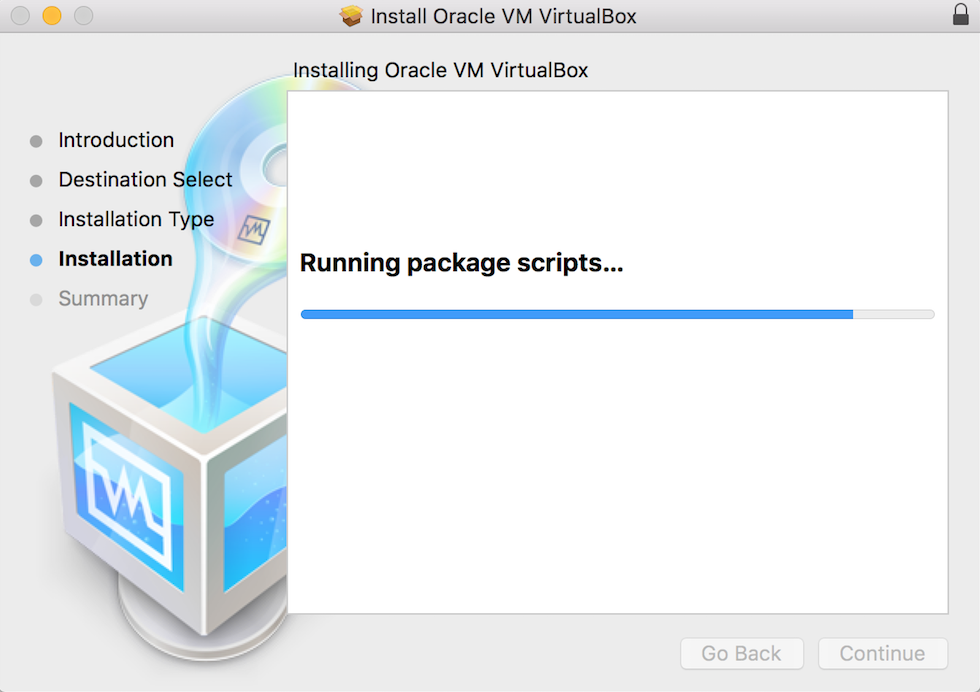
Click on “Close” to quit the installer when the installation is succesful:
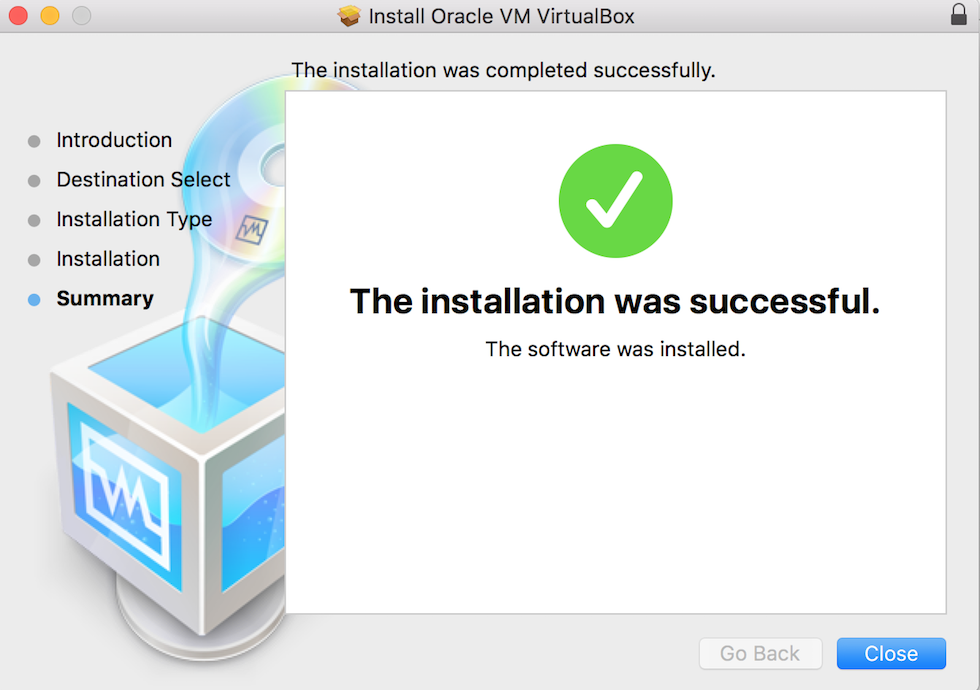
You can now find VirtualBox with the rest of your installed applications:
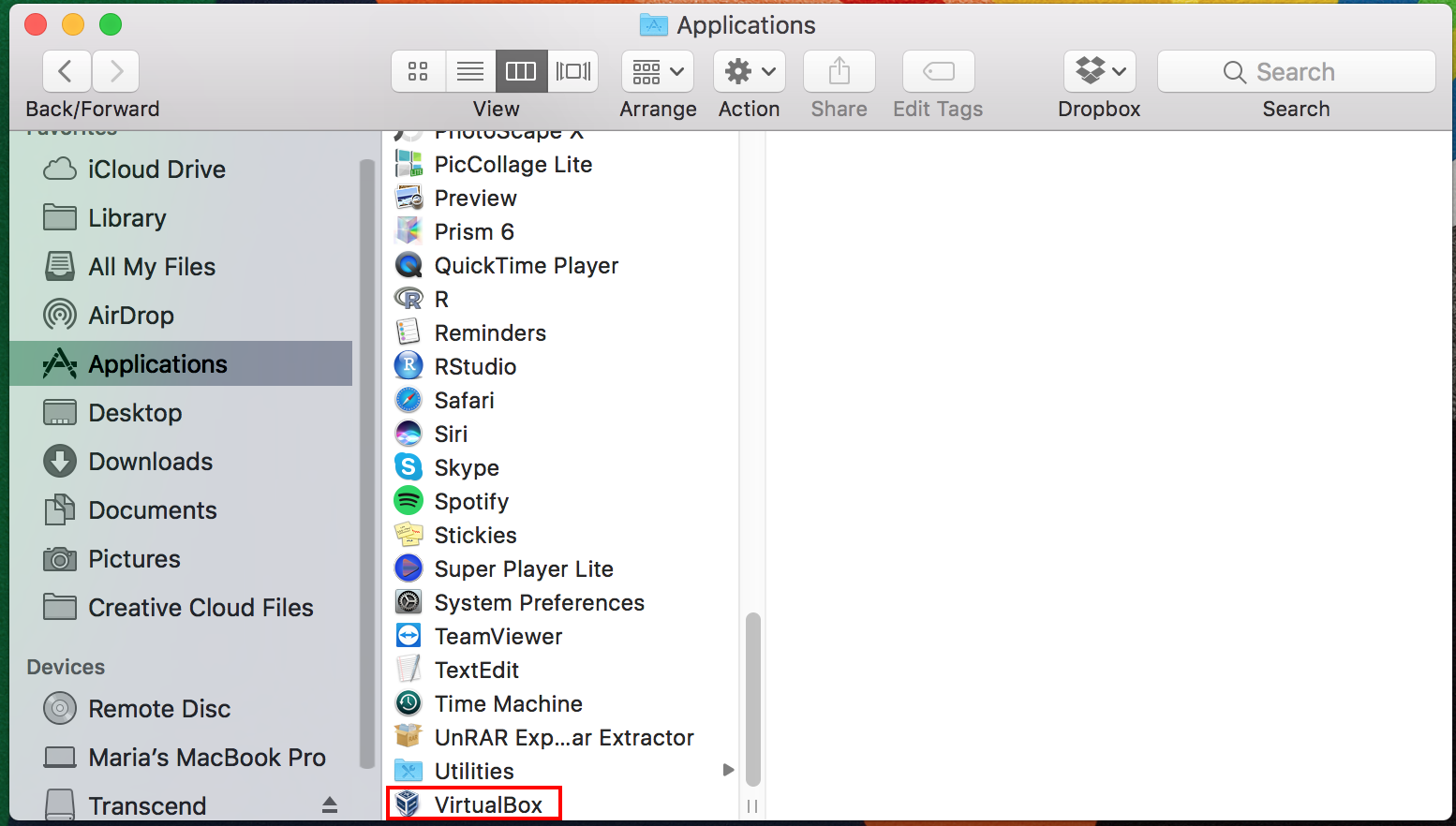
Setup KREAP
Once you’ve installed Virtual Box, continue to the guide on how to setup the KREAP VM.